Online help features
The guide is designed to help you find what you need quickly. Topics are brief and include references to related topics if you want to learn more.
Each topic displays in a content pane with a toolbar at the top for additional help features. A navigation pane lets you browse the contents of the guide, find topics using the index, or search for specific information.
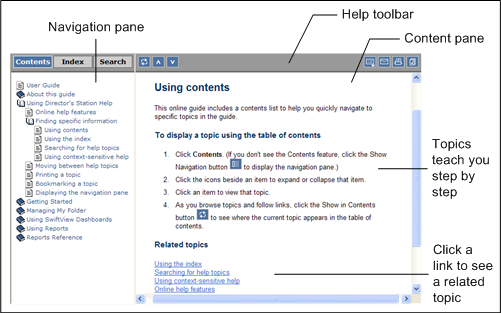
Toolbar
The help toolbar includes these buttons.
|
Button |
Description |
|
|
Next Displays the next topic in contents order. This button is inactive when you are viewing the last topic in the guide. |
|
|
Previous Displays the previous topic in contents order. This button is inactive when you are viewing the first topic in the guide. |
|
|
Show in Contents As you browse topics or follow links, this button lets you find the current topic in the contents. This button does not appear if the navigation pane is hidden. |
|
|
Show Navigation Opens the navigation pane. This button only appears if the navigation pane is hidden. |
|
|
Print Prints the current topic, without the toolbar or navigation pane. |
|
|
Bookmark Lets you bookmark the current topic in Firefox. This button is not supported in Internet Explorer (see Bookmarking a topic for an alternative). |
Navigation Pane
The navigation pane lets you quickly locate help topics using Content, Index, or Search. For details, see Finding specific information .
Depending on how you access the guide, the navigation pane may be hidden. If it’s hidden, you can simply click the Show Navigation button (  ) to display the navigation pane
) to display the navigation pane
Related topics




